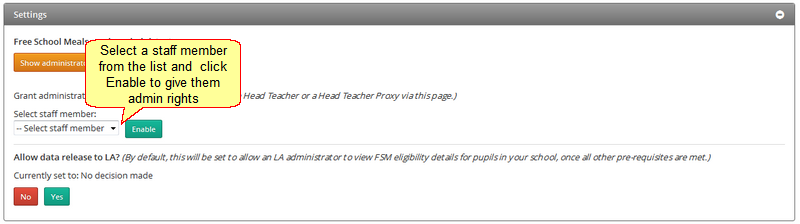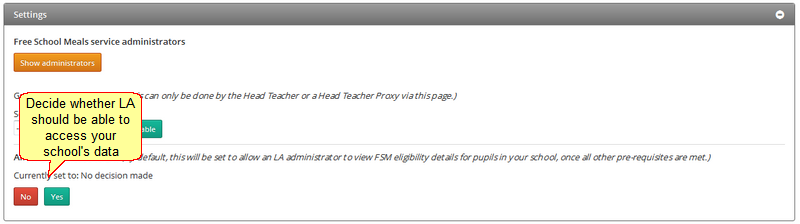In order to be able to make full use of the FSM Eligibility Checking Service, schools need to have certain settings configured.
Please click on each item below to view the details.
Parents can carry out eligibility checks online regardless of whether the school has completed all the setup steps. However, only schools where setup has been completed will be able to access the results.
In order to ensure the system has the latest data about all the pupils on roll at the school, each school should use the free AutoUpdate software to export pupil and parent data directly from the MIS.
A school technician/Nominated Contact needs to configure these data exports.
A how-to guide on installing and activating AutoUpdate is available via the USO Support Site User Guide.
|
The OpenCheck school status information service is not required for FSM Checker to function and is optional.
This means that a Nominated Contact can go to the OpenCheck website, log in and set a status message for the school.
Once the school sets up a message, the service is considered to be "enabled" for the school.
After the initial configuration, OpenCheck can also be updated by a school saving the term, inset and holiday dates so that the system can display the correct status automatically.
OpenCheck status can also be updated from the ParentComms mobile app by school users that have the correct permissions.
|
It is important that a school has at least one person who has the designated role of FSM Service administrator.
The Headteacher should specify who has this role via the admin side of the FSM eligibility checker website.
Only FSM administrators will be able to view the data from parents checking their eligibility.
FSM administrators will also be able to re-check parents' eligibility at any time to see if the status has changed.
To set the administrators, the Headteacher needs to select their names on the admin page of the FSM website:
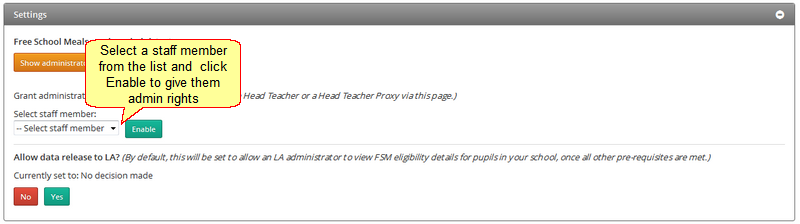
|
Each school needs to use the settings on the administration page to decide whether the data regarding FSM eligibility results should be visible to the LA via this site.
If set to No, the LA will see results that exclude your school.
If set to Yes, the LA will see your school's results along with others.
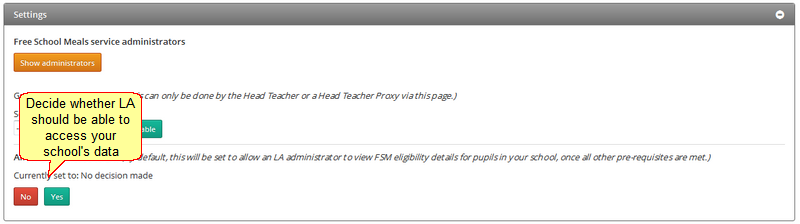
|
See also:
Viewing eligibility check results
The checking process from the parent's viewpoint
Applying on behalf of a parent
Introduction to the FSM service